Track your income, costs, balances, exchanges, and fees - visualized from your Revolut Business export. Discover what’s behind the numbers.
Your Revolut Business data isn’t just rows and numbers but a detailed story about how your money moves. Let us help break it down into a clear visual narrative, showing income, spending, balances, fees, and top transfer partners. Whether you want to track your growth, review costs, or just understand the flow, our template makes it easy.
From a big-picture balance view to the tiniest fee, it lets you explore the flow of your business finances - month by month, currency by currency.
Here’s what you’ll uncover:
Whether you're reconciling finances or just curious about how your business runs, it’s all here, automatically visualized.
You’ll need to export a statement from your Revolut Business account. Here’s how to do it:
1. Log in to your Revolut account and click on Settings
2. Go to Statements → Business Account → Account Statement
3. Select the accounts (currencies) you want to include and click Apply
4. Choose the time period you want to analyze and click Apply
5. Set the file format to CSV, then click Generate
6. Within a few minutes, you’ll receive an email with the file attached
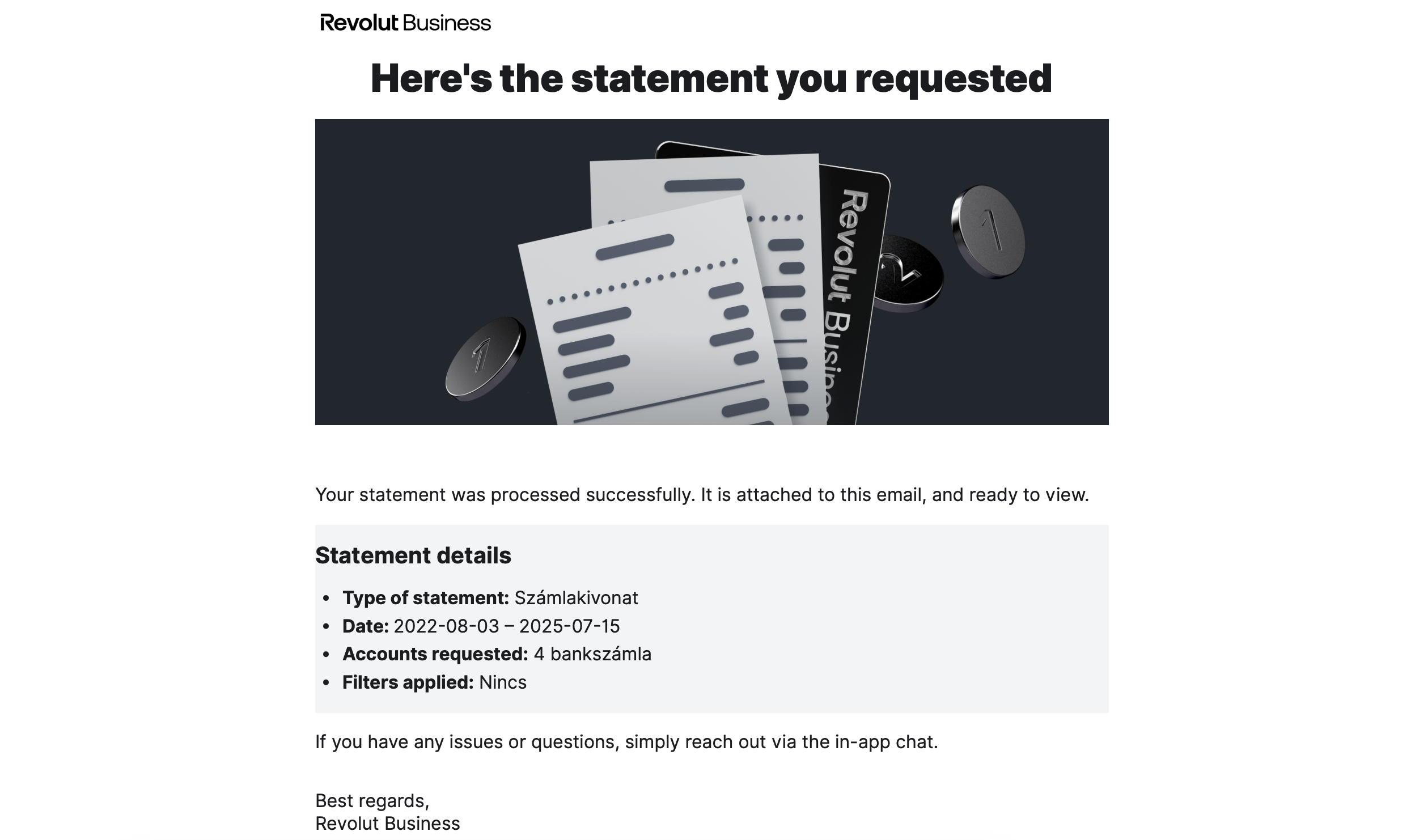
7. Upload this file to the template, and your story will be ready to explore